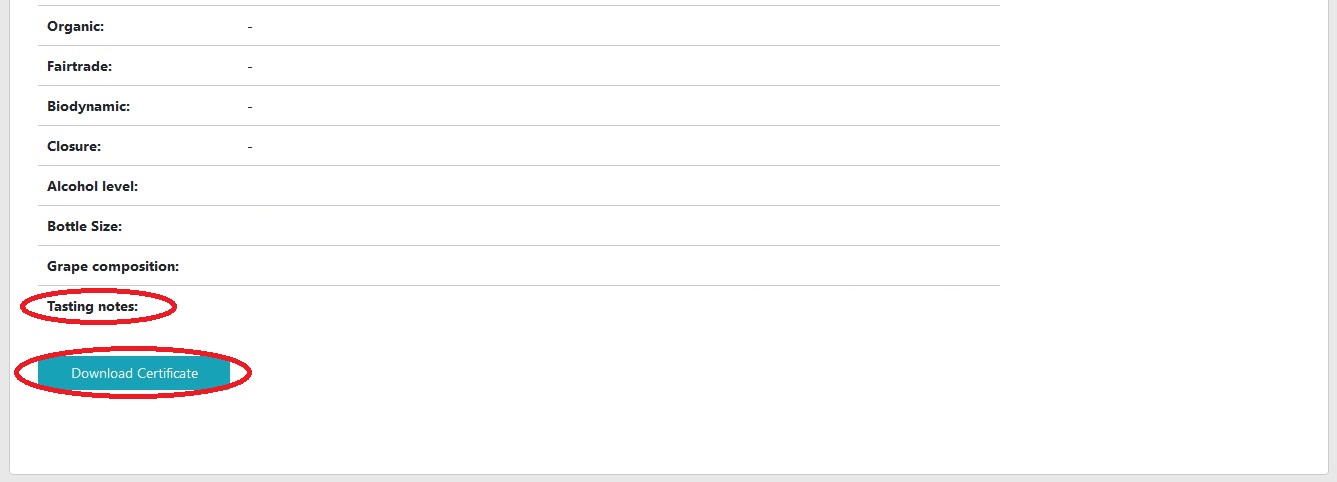Account Holder
No Account?
Please create an account to register wines in the competition.
How to view results and download certificate
- Login to your account on https://enter.decanter.com/.
- Click 'Results' on the left-hand side menu, or on the 'My Wines' page to open a new window.

- Choose the year 'DWWA 2021' on the 'My Wines' tab, then click the red 'Search' button.

- All the registered wine and their medals and scores will be listed, including wines get don't have a medal and wines that were missing at judging.
- Click on the wine name to go to the individual wine's page. Scroll down to the bottom of the page to check the Tasting Notes, as well as downlaod the certificate of the wine by clicking the 'Download Certificate' button.